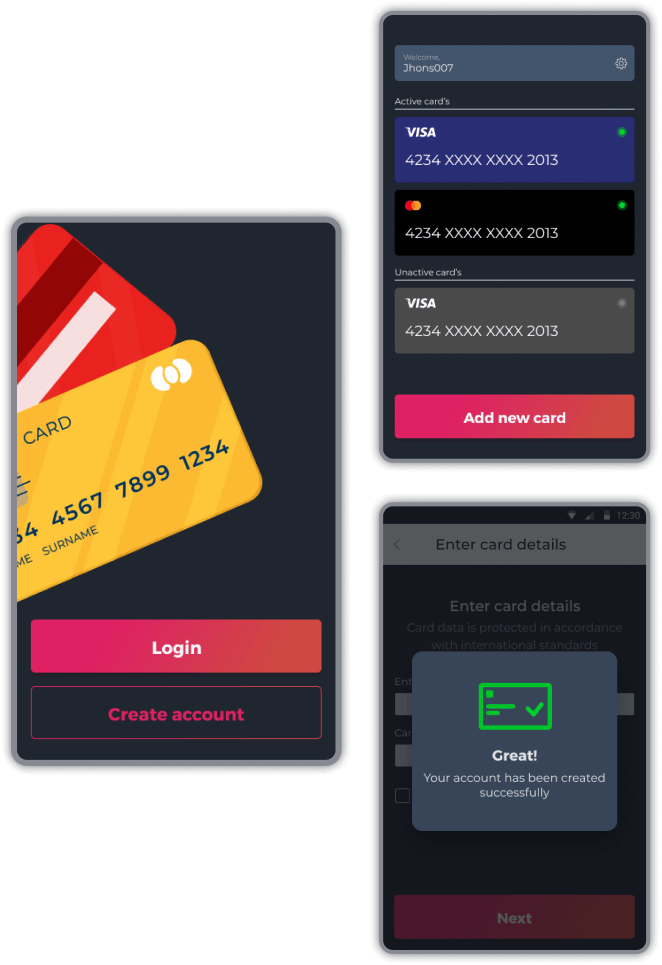We will link any card, regardless of its manufacturer. Just a couple of taps and you can use Google Pay
Link any card

Let's solve the problem
If the card does not link to Google Pay, our team will make every effort to fix the problem

We will show and explain everything
We have created detailed instructions for linking your card to the Google pay system. All instructions are in our application

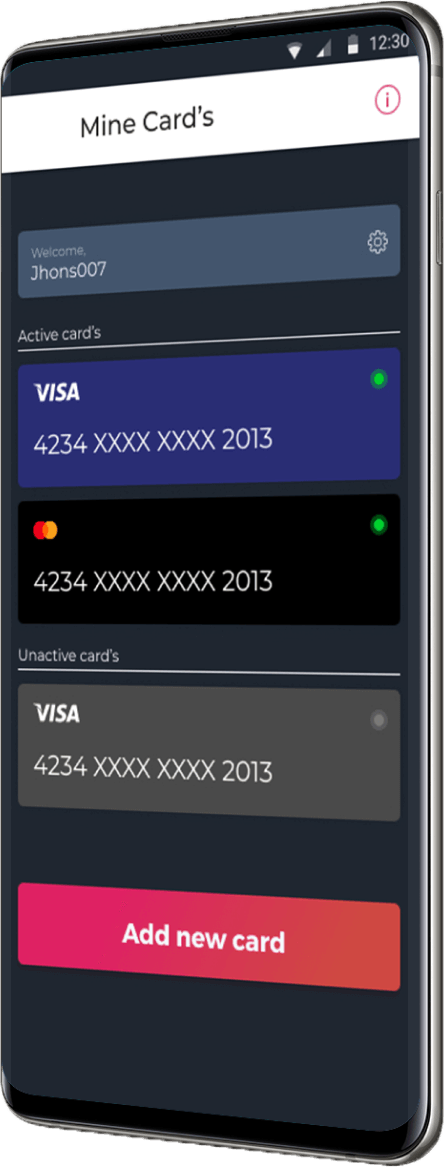

Detailed activation
instructions
We have compiled detailed instructions on how to activate your card and link it to the Google Pay system.
All steps are detailed down to the smallest detail. You just can't go wrong. All possible problems and errors that may arise when activating NFC are also indicated.
One step account
creation
For our application to work, you don't have to register and fill in a bunch of incomprehensible data.
Everything is crazy simple! Open the application and you can use it in full

Payment security
You can pay for your order online using a bank card through the payment service of Uniteller. After confirming the order, you will be redirected to the secure Uniteller payment page, where you will need to enter data to pay for the order. After successful payment, an electronic check will be sent to the e-mail indicated in the payment form with order information and data on the payment made.
The security of Uniteller processing is confirmed by the PCI DSS Payment Card Industry Data Security Standard. The reliability of the service is ensured by an intelligent system for monitoring fraudulent transactions, as well as the use of 3D Secure - a modern technology for the security of Internet payments.
Your card details are entered on a special secure payment page. Information is transferred to the Uniteller processing company using TLS encryption technology.
Further transmission of information is carried out through closed banking channels with the highest level of reliability.
Uniteller does not transfer your card data to the service and other third parties!
If your card supports 3D Secure technology, in order to make a payment, you will need to go through additional user verification at the issuing bank (the bank that issued your card). To do this, you will be directed to the page of the bank that issued the card. The type of check depends on the bank. As a rule, this is an additional password that is sent by SMS, a card of variable codes, or other methods.
According to the license agreement, the cost of maintaining the wallet is 89 rubles.
The payment is debited from the active card once a month.
To cancel - write a request to the support service or cancel yourself.